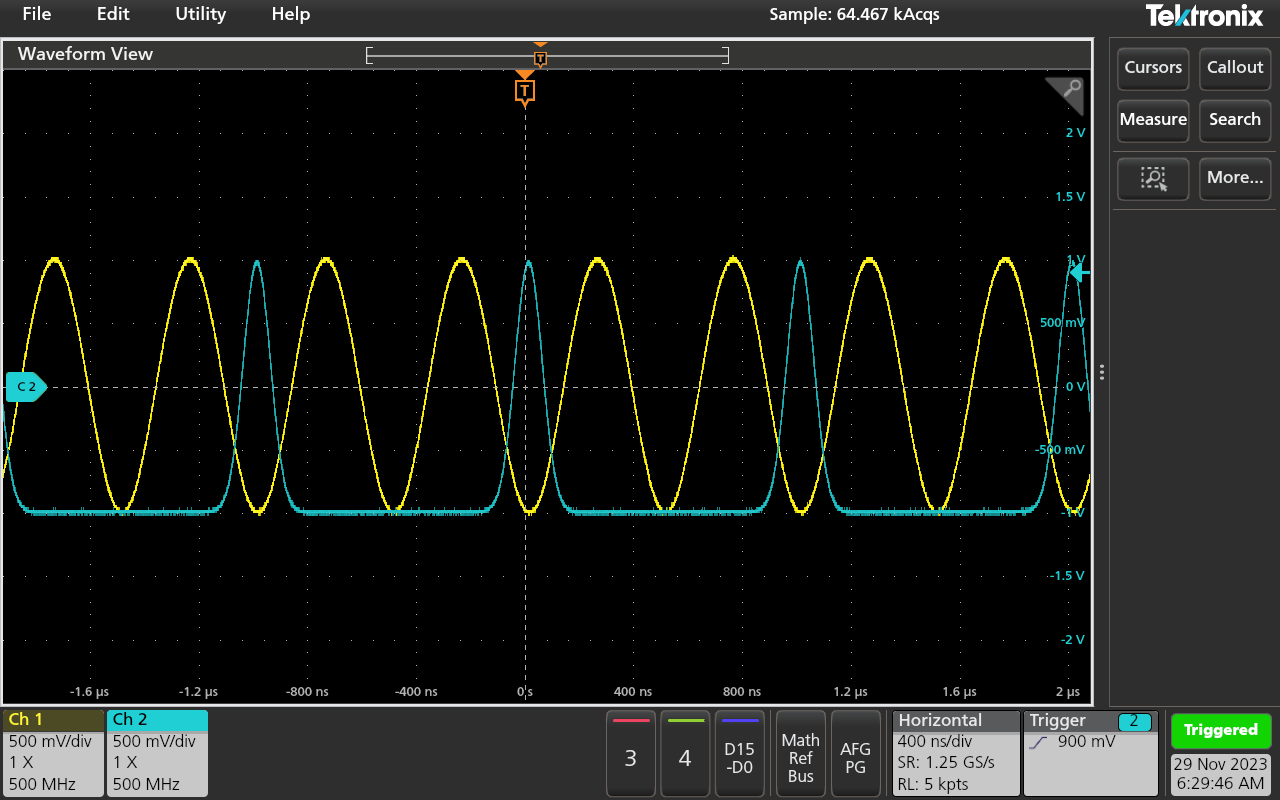OUTPUT_AFG31000
Set impedances and turn the outputs on or off. This block should also work with compatible Tektronix AFG31XXX instruments. Params: connection : VisaConnection The VISA address (requires the CONNECTION_AFG31000 block). ch1 : select, default=on Turn channel 1 output on or off. ch2 : select, default=on Turn channel 2 output on or off. ch1_impedance : select, default=50 Choosen channel 1 impedance. ch2_impedance : select, default=50 Choosen channel 2 impedance Returns: out : String Placeholder
Python Code
from flojoy import flojoy, DataContainer, String, VisaConnection
from typing import Optional, Literal
@flojoy(inject_connection=True)
def OUTPUT_AFG31000(
connection: VisaConnection,
ch1: Literal["on", "off"] = "on",
ch2: Literal["on", "off"] = "on",
ch1_impedance: Literal["50", "1e6"] = "50",
ch2_impedance: Literal["50", "1e6"] = "50",
input: Optional[DataContainer] = None,
) -> String:
"""Set impedances and turn the outputs on or off.
This block should also work with compatible Tektronix AFG31XXX instruments.
Parameters
----------
connection: VisaConnection
The VISA address (requires the CONNECTION_AFG31000 block).
ch1: select, default=on
Turn channel 1 output on or off.
ch2: select, default=on
Turn channel 2 output on or off.
ch1_impedance: select, default=50
Choosen channel 1 impedance.
ch2_impedance: select, default=50
Choosen channel 2 impedance
Returns
-------
String
Placeholder
"""
afg = connection.get_handle()
afg.write(f"OUTPut1:IMPedance {int(ch1_impedance)}")
afg.write(f"OUTPut2:IMPedance {int(ch2_impedance)}")
afg.write(f"OUTPUT1:STATE {ch1}")
afg.write(f"OUTPUT2:STATE {ch2}")
return String(s="Set output parameters")
Videos
Control the AFG31000 Function Generator with Flojoy
Example
Having problems with this example app? Join our Discord community and we will help you out!
In this example, an Tektronix AFG31000 is used to generate two waveforms.
First the necessary blocks were added:
CONNECT_AFG31000RESET_AFG31000- 2x
FUNCTION_AFG31000 ALIGN_PHASES_AFG31000OUTPUT_AFG31000SAVE_STATE_AFG31000
The instrument address was set for each AFG31000 block. Ensure the OUTPUT_AFG31000 block has both channels turn on.
The blocks were connected as shown and the app was run. The SAVE_STATE_AFG31000 block can be used to save and recall the current state of the AFG. However, you must use a OUTPUT_AFG31000 block to turn the outputs back on.
An oscilloscope was connected to the AFG31000 resulting in waveform: